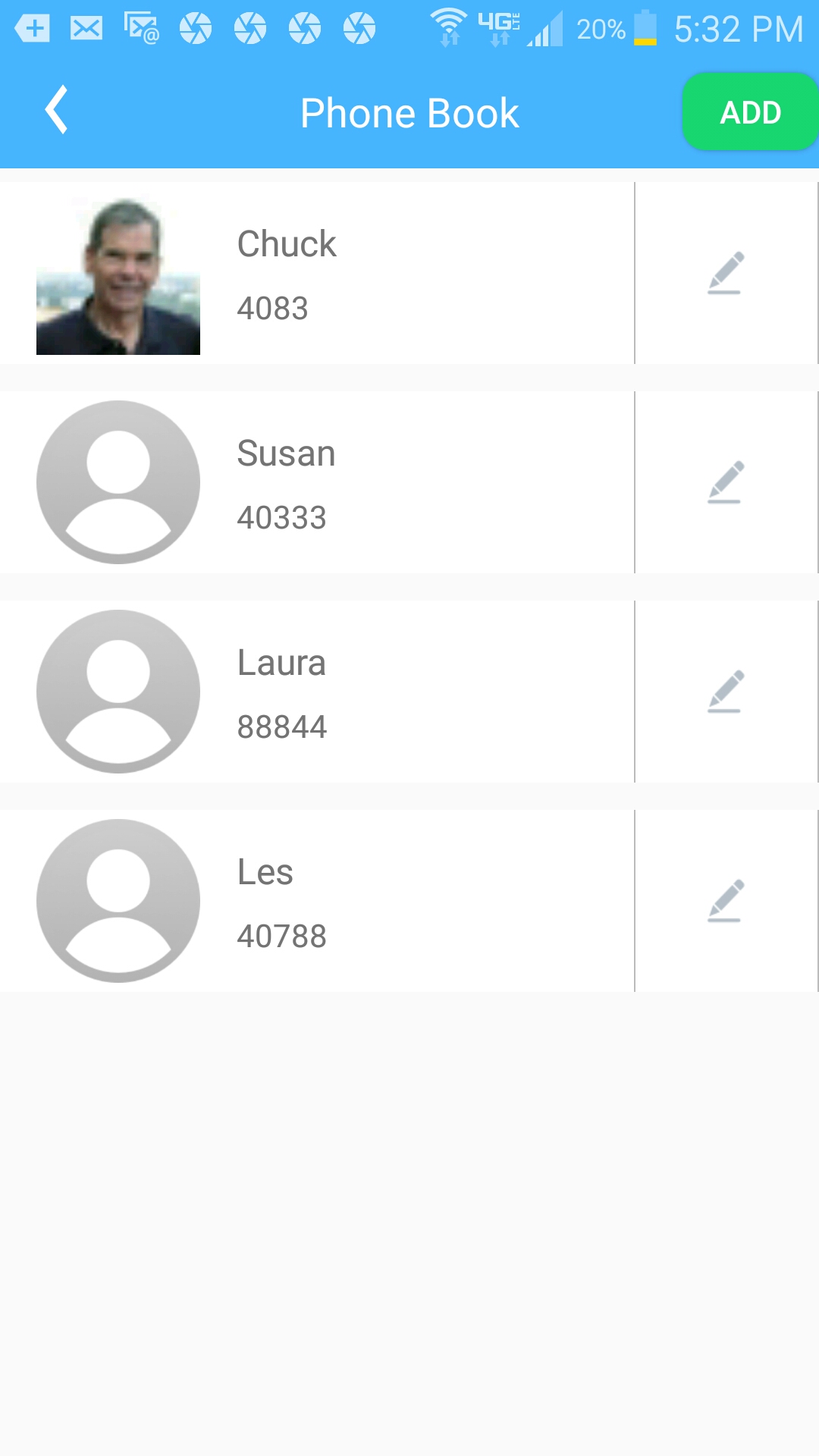Cellular Watch
911 Finder App
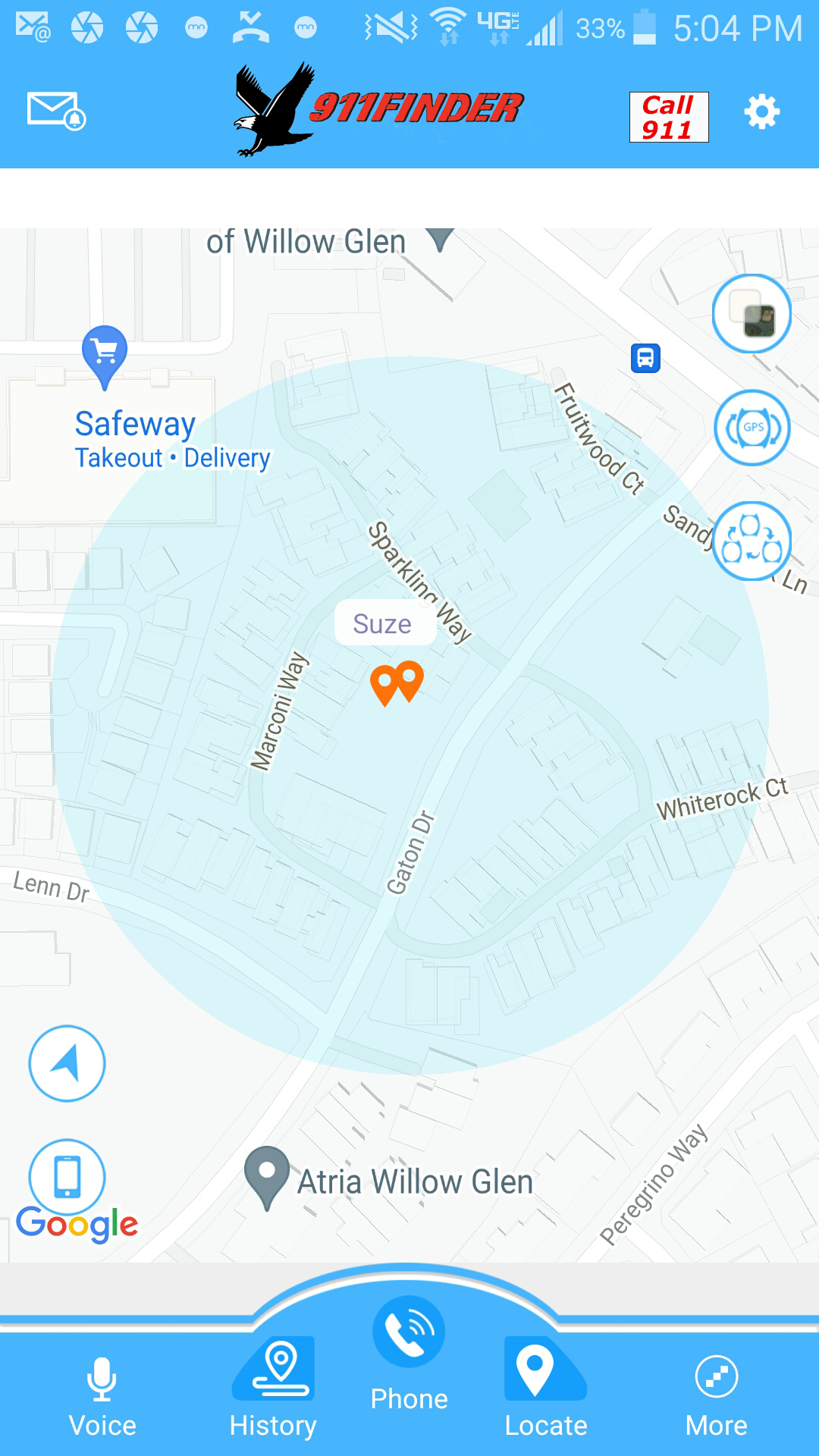
Map screen shows --
- The location of your loved one with the blue circle showing one of the SafeZones
- Voice icon to record your message and send to your loved one
- History icon to let you see the location of your loved one for each day in the past 3 months
- Phone icon to call your loved one
- Locate icon to recheck the current location of your loved one
- More icon to change to the More screen showing many features
Keep Your Loved One Safe!
Nothing is more important than the safety of your loved ones and the 911Finder watch, 911Finder App and services provide you with the peace of mind that comes from knowing that you can keep them in sight even when they are miles away. From any iOS or Android smartphone, tablet or computer you can see where your loved ones are, where they have been, be notified when they exit the places where they are supposed to be (“Safe Zones”), have access with 2-way communication.
You can easily create 3 SafeZones so the Finder will alert you when your loved one exits the SafeZone

If your loved one falls, goes outside of a SafeZone, or presses the button, Finder immediately calls your phone and sends you a text. If you don't answer, Finder then calls Caregiver2. If Caregiver2 doesn't answer, Finder then calls Caregiver3. If Caregiver3 doesn't answer, Finder repeats the calls in the same sequence.
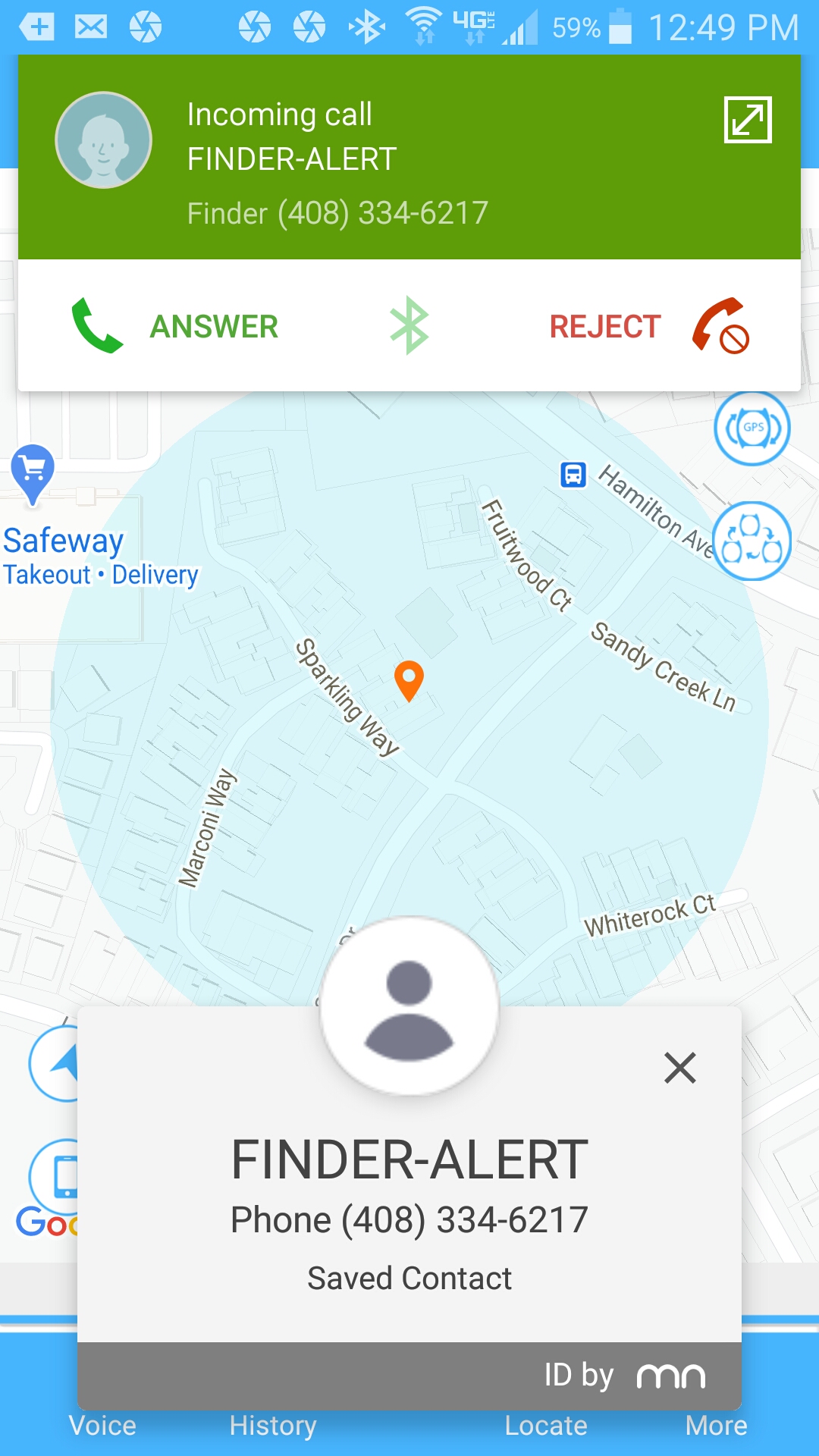
Finder can measure and store your loved one's blood pressure, heartbeat, and oxygen saturation levels. Finder can also store step count walking distance and sleep turn over.
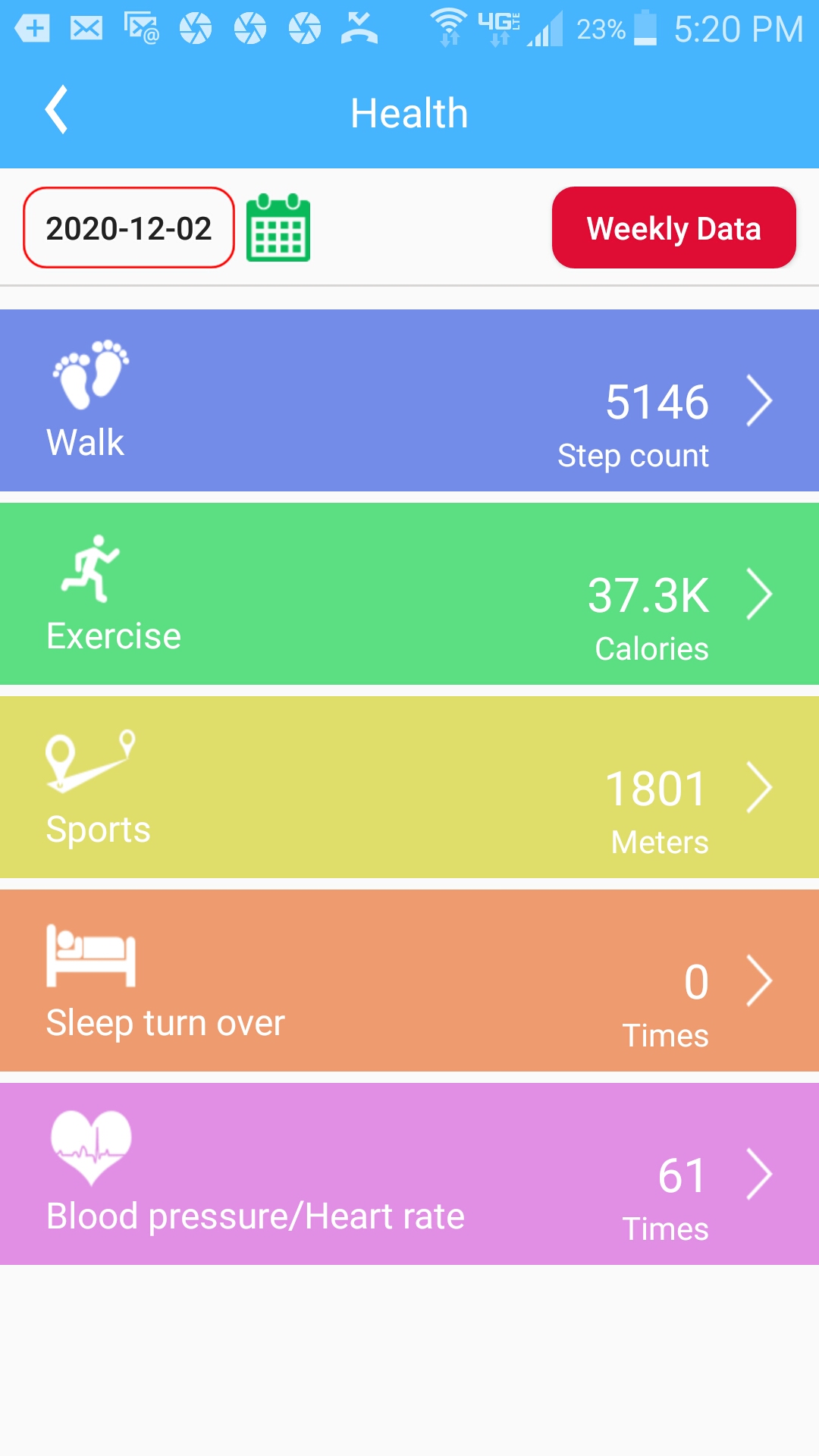
You can have the App record your voice to remind your loved one about the day and time for them to take meds. Finder will automatically play your recording at the preset day and time.
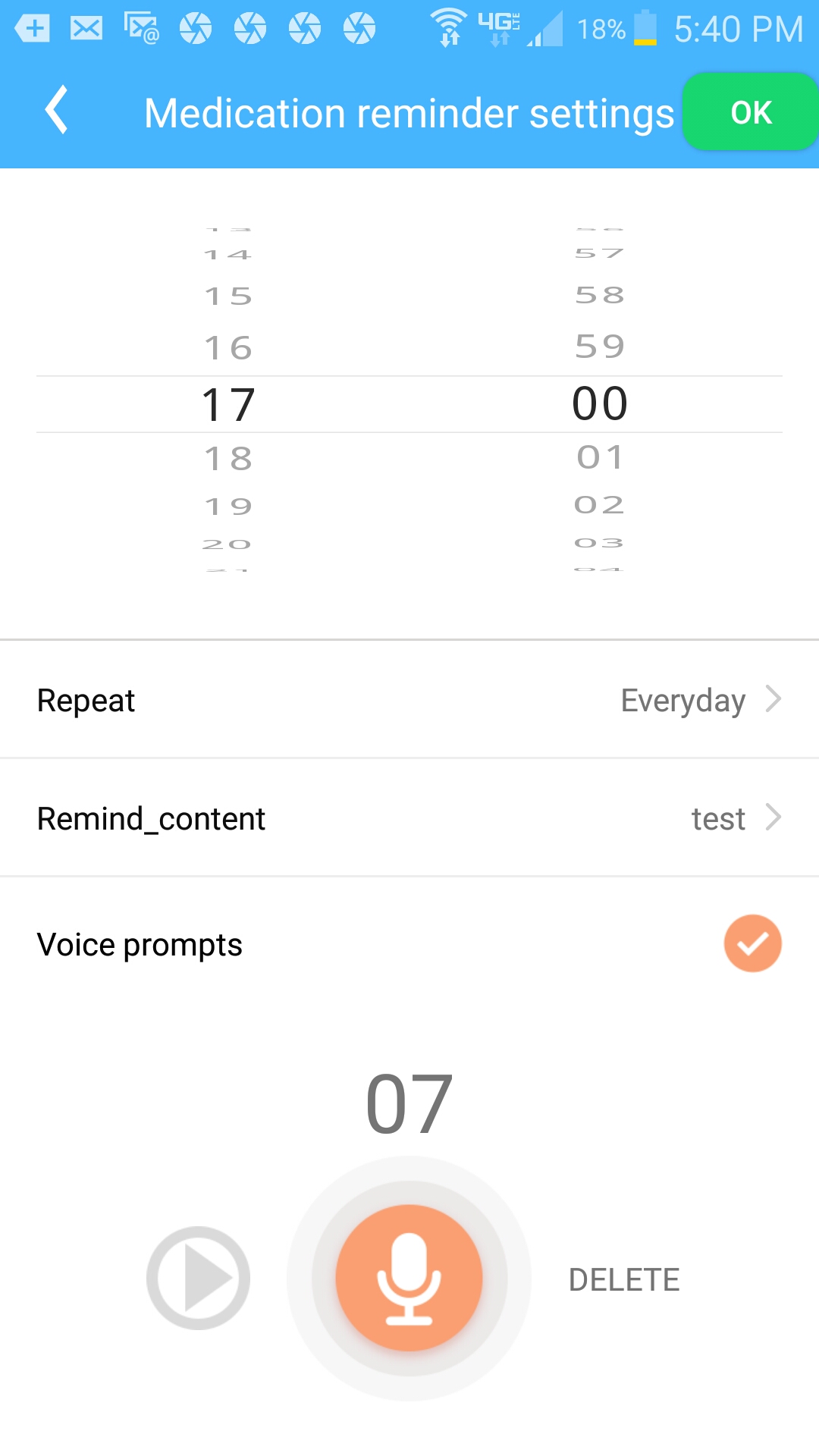
911Finder App lets you add up to 30 friends in the phone book with name, photo, and phone number. App sends to the Finder. Your loved one can select a friend and call them.